(1) Load "BIOS" into Z-NAS Board
A. Connect the JTAG Cable from the printer port of Windows host to the Z-NAS Module board
B. you can find images about redboot.bin(BIOS) and Linux image in the /images directory Of CD
C. Install the software "RDCLoader" to the Windows Host PC, and then
1. Select from program folder "RDC Loader" or double click on the desktop.
2. Select from menu "File/Open" or toolbar "Open" to start loading.
3. Select BIN file type and filename to load. Click Open to continue.
4. Click "Start Loading" to start loading to flash
A. Connect the JTAG Cable from the printer port of Windows host to the Z-NAS Module board
B. you can find images about redboot.bin(BIOS) and Linux image in the /images directory Of CD
C. Install the software "RDCLoader" to the Windows Host PC, and then
1. Select from program folder "RDC Loader" or double click on the desktop.
2. Select from menu "File/Open" or toolbar "Open" to start loading.
3. Select BIN file type and filename to load. Click Open to continue.
4. Click "Start Loading" to start loading to flash
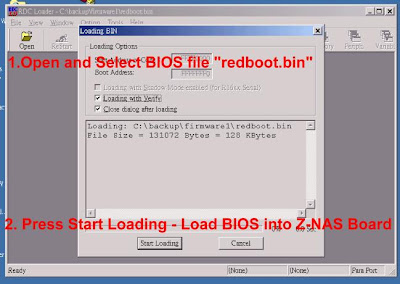
(2). Load "Linux" into the flash of Z-NAS Module Board
A. Start the TFTP Server and place the "Linux" image file inthe "\tftpboot" directory
( if you use tftpd32 for windows, place the "Linux" file in the same
directory as tftpd32 program)
tftpd32 download from http://tftpd32.jounin.net/
B. Connect Ethernet Cable to LAN and the RS232 Cable to Z-NAS board .
C. Run Hyper terminal.
D. Power on the Z-NAS Module Board and then press "CTRL-C" two key in the Hyper terminal program. Now you can go into the Redboot Console.

E. Before load "Linux" into Z-NAS Board, you must setup the correct IP address for Z-NAS board and tftpd Server in RedBoot
Example as: the Z-NAS default IP is 192.168.123.254 and if your Tftpd Server
IP is 192.168.123.1 , Now you should RUN following command under Redboot Console for setting IP
RedBoot>ip_address –l 192.168.123.254 –h 192.168.123.1
E. Load the "Linux" into the ram of Z-NAS board through network
RedBoot>load -r -v -m tftp -h 192.168.123.1 -b 0x400000 image.bin
F. Load from ram into flash
RedBoot> flash -s 0x400000 -d 0xffc00000 -l 0x3e0000

G. Restart the Z-NAS Board, You can see


沒有留言:
不接受新意見。